-
Interactive buttons
普通类 -
- 支持
- 批判
- 提问
- 解释
- 补充
- 删除
-
-
Introduction
"I NTERACTIVITY IS THE KEY DIFFERENCE between computers and other media," according to Dave Collins (1995). He points out that, "...visual feedback interacts with the controls to provide a sense of directness, a coupling between action and the results of action." Graphical user interfaces that utilize interactive buttons can provide users with the results of their actions.
-
Mouse Over and Mouse Out actions
Common actions used to evoke "visual feedback" are the Mouse Over and Mouse Out actions.
The Mouse Over action is achieved by dragging the mouse pointer over a specific object or symbol. The Mouse Out action is achieved by dragging the mouse pointer away from a specific object or symbol that has been previously selected. Many types of graphical user interfaces use these actions, which often produce a changed or highlighted image or symbol, to provide a visual cue that communicates, "this object is clickable."
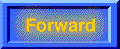
Roll your mouse over and off/out
the FORWARD button to see a
demonstration of Mouse Over
and Mouse Out actions .
As graphical user interfaces become more sophisticated, users are given more interactivity. Dave Collins points out why increased interactivity is important: "Well-designed interactivity can restore the sense of directness to work and minimize the distancing effect of the computer." "People normally have a high rate of interaction with other people and objects in their environment." It's natural for them to seek familiar symbols and objects:- Familiarity comes from common actions such as grasping or pointing, actions used in physical situations that the application is modeling, or actions learned from other computer systems. (Collins, 1995)
Well designed graphical user interfaces often use familiar objects. Because of this, user readily identify symbols that represent switches that toggle or slide, arrows that scroll or navigate, and buttons that depress and release.-
Mouse Down and Mouse Up actions
Other familiar actions used to evoke feedback are the Mouse Down and Mouse Up actions..jpg)
The Mouse Down action is achieved by placing the mouse pointer over a specific object or symbol and pressing down on the mouse button. The Mouse Up action is achieved by releasing the mouse button when the mouse pointer is over a previously selected object or symbol. By clicking and releasing buttons that appear three-dimensional, users model actions that commonly occur in reality.-
Author
Jon Lawrence Rizzo, Graduate Student -
-
- 标签:
- mouse
- buttons
- interactive
- action
- actions
- object
-
加入的知识群:



学习元评论 (0条)
聪明如你,不妨在这 发表你的看法与心得 ~