-
Web page design: interactivity
普通类 -
- 支持
- 批判
- 提问
- 解释
- 补充
- 删除
-
-
Introduction
WEB PAGE INTERACTIVITY is a reference to "dynamic" content; two way communication capabilities between the web site and the end user. Interactive web pages allow the user to "interact" with the page in a way that causes the page to respond to the user's input. Interactivity can take on a number of different levels of complexity, depending on the needs of the site and the tools used to create the interactive features.
-
What interactivity looks like to the user:
To the end user, interactive features can take on a variety of appearances and behaviors in an attempt to meet the intentions of the web site. Here are a few examples of some web applications requiring the incorporation of interactivity:
- hit counters and guestbooks
- web site and database searches
- shopping cart systems
- banner ad rotation systems
- real-time web chats
- web-based surveys, polls & quizzes

In each of these examples the web site is required to collect information from the user, process the information and respond back to the user.
In the guestbook example, the user "signs" the guestbook and the web page stores that data in a specific database file, adding it to existing data. It then displays the updated file containing the new entry with the old.-
How to add interactivity to your pages:
The tools required for adding interactive features to web pages vary as widely as the products they produce. In a general sense, most interactive features require the designer to apply some "quasi-programming" known as scripting. A script is simply programming code that does not require compiling before running; it has an immediate "on the fly" quality. The script is inserted into the regular HTML file with its own set of identifying tags that tell the browser what to do with it. When the script "runs" it provides the interactive feature, such as keeping track of merchandise you’ve collected in your cyber shopping cart.
Examples of different forms of scripting tools and languages would include CGI scripts (often written in PERL), JavaScripts and Active Server Pages. Each of these formats require the designer to either learn the specific language or to "cut & paste" scripts into their pages from pre-existing code. A number of helpful sites provide "pre-written" code free for the taking.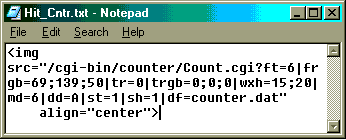
Example of a CGI script used to create a hit counter.
One important concern needs to be addressed when considering interactivity. Many of these truly interactive features require server-side cooperation in order to function. This means that users must have the ability to write to these servers and store data upon request. This scenario can be cause for concern to many web servers and web hosting companies, as system security can easily become an issue. Thus the server hosting your site must be willing to support and run your scripts.-
More Information
To learn more about this subject, check out the links listed below. Many of them provide basic tutorials to help you get started.
JavaScript.com
Perl.com
Web Development Tutorials
For some related information on this topic, see the EET article entitled Interactive Buttons.-
Author
Paul Kerry -
-
- 标签:
- features
- site
- pages
- examples
- web
- design
- interactive
- interactivity
- require
- information
- page
- script
-
加入的知识群:



学习元评论 (0条)
聪明如你,不妨在这 发表你的看法与心得 ~